SAP application component browser custom tool, Check application component hierarchy of any object
As part of the custom tools series, today's post is about a tool that is helpful to both functional and technical counterparts.
Have you ever wondered, which table or t-code belonged to which application component in SAP?Recently, I did and thought maybe others want to see that as well. But first,
What is an application component?
An application component is defined as a modular, deployable, and replaceable part of a software system that encapsulates its behaviour, data and exposes these through a set of interfaces.In other words,
In SAP, all sales and development related functions would be part of the SD application component, similar to other functions such as MM or LO(logistics).Now, coming back to the tool.
Here is what the input looks like:
You can input the application component name or an object name.
The other input defines what type of objects you want to browse or fetch.
The other input defines what type of objects you want to browse or fetch.
Example:
I want to know where the MARA table belongs.
Execute the report:
As you can see,MARA is part of the MG package under the LO-MD-MM Sub hierarchy under the LO-MD sub-hierarchy under the LO(logistics) hierarchy.
Cool, isn't it.
You can just browse all of the hierarchies by leaving the input object name blank.
The output would be something like this:

Expanding the node will give you all the hierarchies which are expandable.

One more example:
I want to know what all objects are under the ME package.Input:

Output:
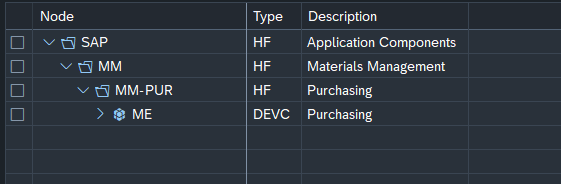
Expanding the ME folder:

The list of object types is controlled via input on the screen:

Source: Application Hierarchy browser
or copy-paste the below code to a report and run:
Use the tool as it is or modify it to suit your needs.
As always, hope you like the post and use the information in your day to day work.
